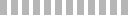License Type
License Type
Commercial License
License Type
Free Trial
Price
USD 19
Description
Lists the recently used and favorite folders in open/save dialog windows and Windows Explorer. You can access this list by pressing the Folder Cache button, which appears in most "Open..."/"Save..." windows near the "Folder" listbox, or with right mouse click in Windows Explorer. Now you can make alias for folders in Favorite List, set whether to show original folder icons in folders list or not, open Folder Cache through the system tray icon.
Author
tatyanan
Other Categories
Statistics
- 192Views
- Ratings
Ratings & Review
Uh oh! We couldn't find any review for this listing.
Post Review
License Type
License Type
Commercial License
License Type
Free Trial
Price
USD 19