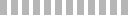License Type
License Type
Freeware
Description
Chrome menu is a menu for flash with chrome effects graphics and sounds, custom user interface for configuring the text on the button , URL to open and target. Install instructions: After you buy and download chrome menu.mxp file double click to open the file and follow the instructions the file appears in the Flash category in your macromedia extension manager , (you can click on the chrome menu and read the file details in extension manager window).If you get an invalid extension error install a newer version of macromedia extension manager. How to use it: Now the menu is installed, open the macromedia flash MX and click window>components , from the components window from your left select Chrome menu and then drag it to your flash movie stage, after you placed it in the chosen place select it and then click window> component parameters you will see a blue config window , enlarge it and complete the text boxes for buttons texts , url to open and target frame.
Author
adrianTNT
Ratings & Review
Uh oh! We couldn't find any review for this listing.
Post Review
License Type
License Type
Freeware