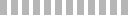License Type
License Type
Commercial License
Price
USD 3
Description
BarSlider is primarily meant to be used as a volume control for a video player. You can specify the number of bars, their widths and heights, and colorFull/colorEmpty, value, gap between bars, ButtonMode, and weather to use the precise method of rendering the bars. It's that last bit that is different than most bar sliders. If for instance you have 10 bars on your volume control and the user sets the volume at 85% they can't tell exactly what the value is by looking at the bars other than it is somewhere in the 80-89% range. With preciseMode turned on BarSlider will show the 8th bar at 1/2 full to illustrate to the user that the volume is at 85%. Besides that it just sort of looks cool to see the bar values change. The range isn't just limited to 0-1 for volume. As you can see in the example here the range can be set at any positive value. For instance the gap ranges for 1-10 and the barHeight ranges from 1-49.
Author
flexden
Ratings & Review
Uh oh! We couldn't find any review for this listing.
Post Review
License Type
License Type
Commercial License
Price
USD 3